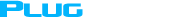eCloud is a NAS device that can store and manage various documents and such media files as photos, music, and videos both on internal networks and the Internet
This product enables users to manage files easily through the familiar interface that bears a web desktop and share files freely with others through simple settings. Use of its dedicated program developed solely for eCloud will allow users to get access to data everywhere at any time as conveniently as they are on their own computer drive as well as on mobile environments including their mobile phones and tablets through its dedicated mobile application.

Features

Integration of data within a business and systematic management.
| Integration and management of various information materials scattered all over |
|---|
|
| Improvement of data reliability through stable protection of data |
|---|
|

Enhancement of work efficiency through the creation of flexible working environments
| Sharing of work data by setting of access rights by user/group |
|---|
|
| Friendly and intuitive user interfaces |
|---|
|
Functions
Client program
eCloud provide client program possible to install on personal computers and access devices everywhere at any time.
eCloud’s shared folders can be connected to the network drive not only on an internal network but also on the Internet.
As it is used as a local disk, files can be executed or saved without any separate up/downloading processes.
I am text block. Click edit button to change this text. Lorem ipsum dolor sit amet, consectetur adipiscing elit. Ut elit tellus, luctus nec ullamcorper mattis, pulvinar dapibus leo.
Web File Manager
A web-based file manager can be used to gain free access to the server regardless of the types of OS and browser.
The program offers such user-friendly layouts as thumbnail view/list view and familiar, intuitive interfaces like mouse’ right button.
Multiple files/folders up/downloadable without Active X. Files of bigger than 2GB can be transmitted on the Web using Java Applet-based technology.
Multimedia Server
eCloud provides technical support for various multimedia including photos, music files, and videos.
eCloud’s web file manager has the function of controlling photo viewer/slide show and mp3 and video players in addition to the file management function. Use of additional functions such as photo rotation, playlist, and ID3 tag will make users easier to use files.
eCloud enables user to transmit media files on streams so as to open them on a TV set or a mobile phone supporting the DLNA guidelines.
Management of Accounts
Users and groups can be created and managed using the wizard. Use of the package registration function enables registration of multiple users/groups all at the same time.
Management of shared folders
The administrator can create shared folders and grant each user, group, or NFS client access rights to do Read/Write or No Right (Denied). When a guest is permitted, public folders are created so the person can access relevant shared folders without an account.
Disk and Volume Management
eCloud supports the fast setting function that helps create desired volumes on the mounted disk automatically. This function will help ordinary users create volumes easily and conveniently.
It helps identify potential risks of a hard disk through SMART test of it.
System Monitoring
It monitors remaining CPU/memory, network flow, and available disk and volume status real-time through intuitive interfaces.
It offers a log which records the whole events of the system; review of the event log is instrumental in diagnosing the system when an error has developed with it.
Management of external accesses
eCloud offers DDNS functions, through which users can get easy access to their desired domains on the Internet instead of complicated IPs.
eCloud offers an automatic port forwarding setting function for those who have difficulty using routers. A click will do wonders to solve the problem with the complex router (limited only to routers supporting the UPnP protocol).
Management of Power
It puts on automatic standby a hard disk that remains idle for a certain period of time, lengthening the life of the hard disk and minimizing power consumption.
eCloud offers a scheduled power on/off function so users can set a time for turning on/off power at their desired time, enabling convenient and efficient power control.